
[ad_1]
The Blender Foundation has released version 2.91 of the open source 3D suite of the same name. The release brings improvements under the hood and in the details. Blender 2.91 is now available for download for Windows, macOS and Linux.
Better overview and research
For a better overview, the collections can now be displayed in different colors in the outliner. The outliner collects the elements used in the project. Data types such as modifiers and shaders can be viewed and selected there. A refined context menu in the structure shows the editing operations. Orphaned data such as meshes with no associated objects can now be dragged into the window to create a new object instance. Modifiers, constraints and grease pencil effects can be organized in the Outliner using drag & drop.
The Property Editor has been assigned a search function that automatically folds and hides properties and panels so that only the search results are visible. Tabs where the search term does not appear will be grayed out. Search now works on all screens with some tolerance for typos.
More flexible Boolean operations
Boolean operations can be used to cut or combine objects with each other. With the data structures of points, edges and surfaces used in computer graphics, this is a complex and error-prone task, especially when the meshes themselves overlap. The “Exact” option in the Boolean Modifier can handle overlapping and coplanar geometry. With the new “Self” option, the problem of auto-overlapping geometry should be a thing of the past.
In the boolean modifier you can now use collections or entire groups of objects at the same time. With the self option, the boolean modifier can be used to repair self-overlapping meshes when the collection is empty.
The Subdivision Surface Modifier has been expanded to include additional options for better compatibility with other programs; these can also be found in the multiresolution modifier. With the ocean modifier, you can now define a resolution for the window and one for the rendering. At a lower resolution, the display remains fluid as you work on your project.
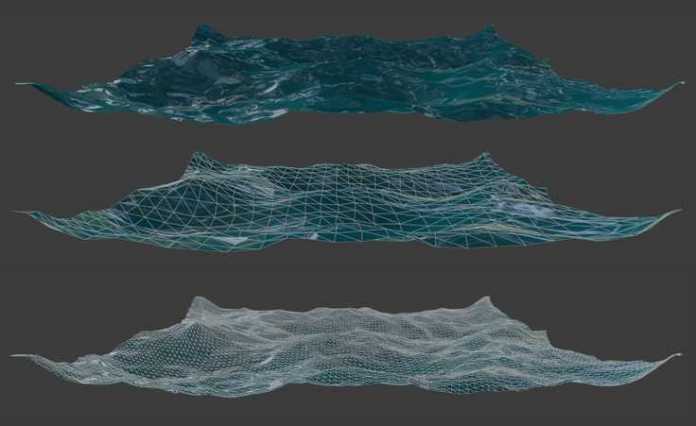
The Ocean modifier allows for different resolutions for viewport (center) and final rendering (below).
Trace with the grease pencil
With Grease Pencil, you can now draw black and white images like Grease Pencil Strokes. If the images are in color or grayscale, they must first be converted to black and white only images. With Grease Pencil, lines can be defined as a block. Lines behind are shown transparently or hidden. You can work with Grease Pencil in 3D in a similar way to working with masks in 2D animation programs.
Ornaments and folds
The ends of the curves can now always be closed, regardless of how the shell or profile is constructed. Similar to the chamfer modifier, the profile can be defined using another curve. This allows you to create fine ornamental structures with little effort.

Ornaments are made up of simple curves, whose shell or profile is defined by another curve.
In sculpting, you work on an object in a similar way to clay. There have been tools in Blender for a long time that combine this concept with a simulation of substances. This allows you to pluck wrinkles into a pillow, for example. In Blender 2.91, the tools for sculpting fabrics have been extended a few times. So now you can interact with objects defined as an obstacle in your physical settings. For example, you can leave a blanket on a sofa, adjust it and add creases. You can also set the plasticity of the objects and have control over the areas where the simulation is performed.
.
[ad_2]
Source link